Khatavahi BI Solutions LLP - TDS Setup for India
TDS Setup for India
·
1 min read

TDS Setup for India
To setup TDS in ERPNext follow below steps:
- First you have to define Tax withholding categories, by default 28 categories are already pre-defined as per Indian statutory compliances. But if you want to add new category then you can create the same by clicking on "New"(button at right top corner)
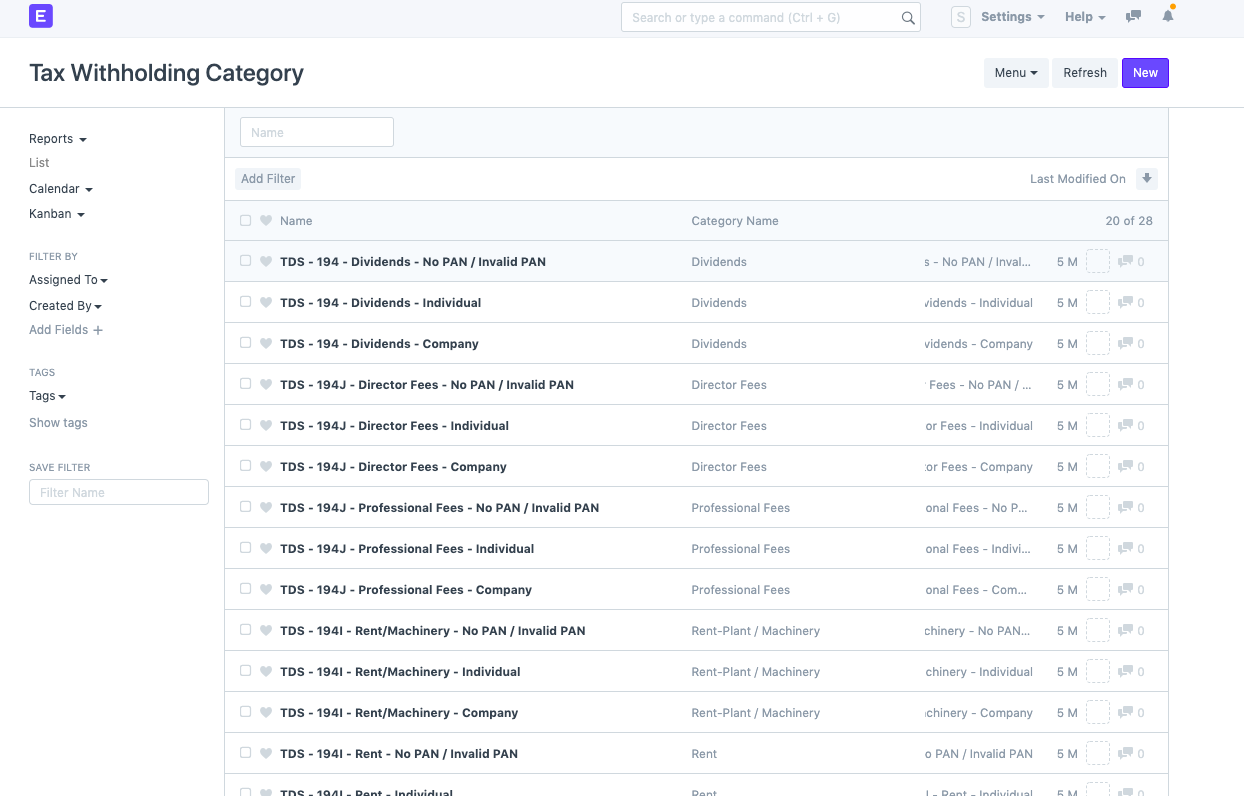
- As per category you have to define Tax withholding rate along with "Single Transaction Threshold" & "Cumulative Transaction Threshold" for Financial/Fiscal year.
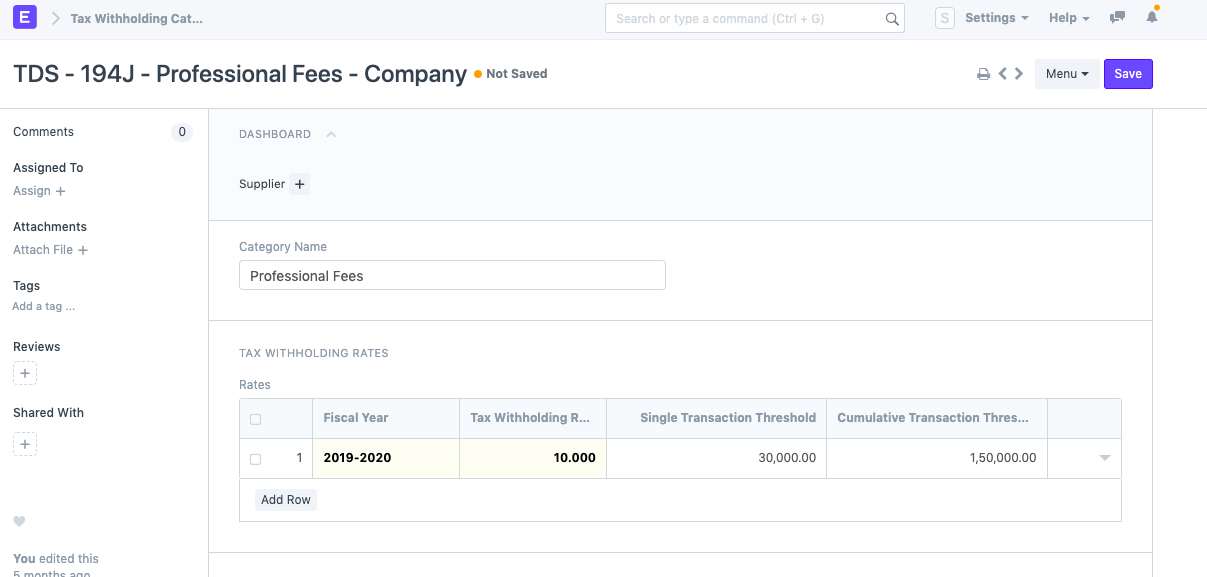
- In same screen you will find another section of "Account Detail" to set company-wise TDS Payable account.
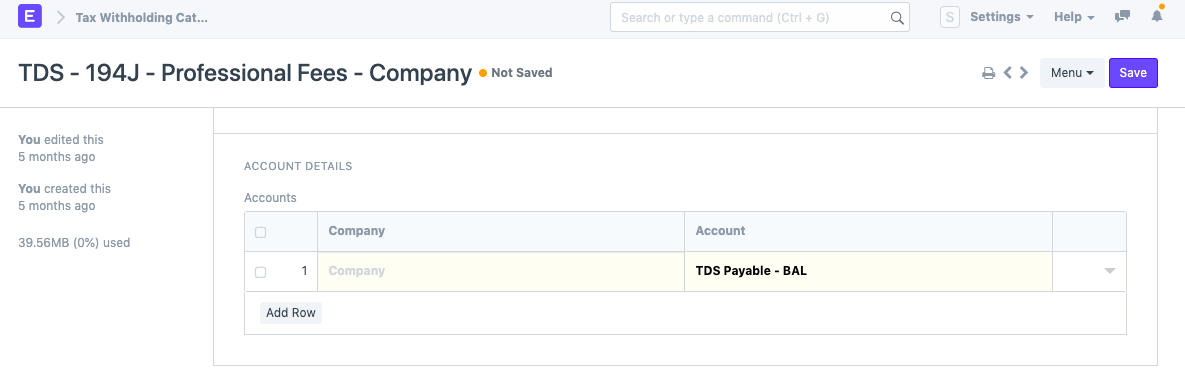
- Once you are done with Tax withholding setup go to Supplier master and assign Tax withholding category.
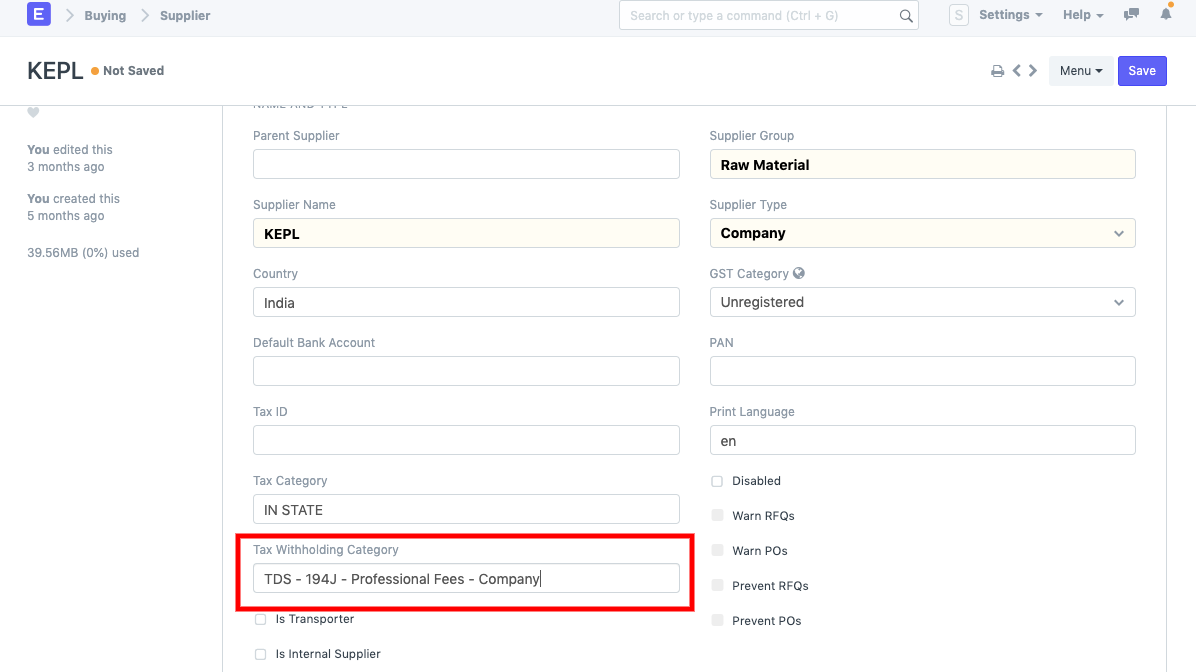
- Now when you create a Purchase invoice against that supplier make sure "Apply Tax withholding Amount" is checked then only system will auto fetch TDS Payable amount in "Taxes & Charges" table based on Threshold you have defined.
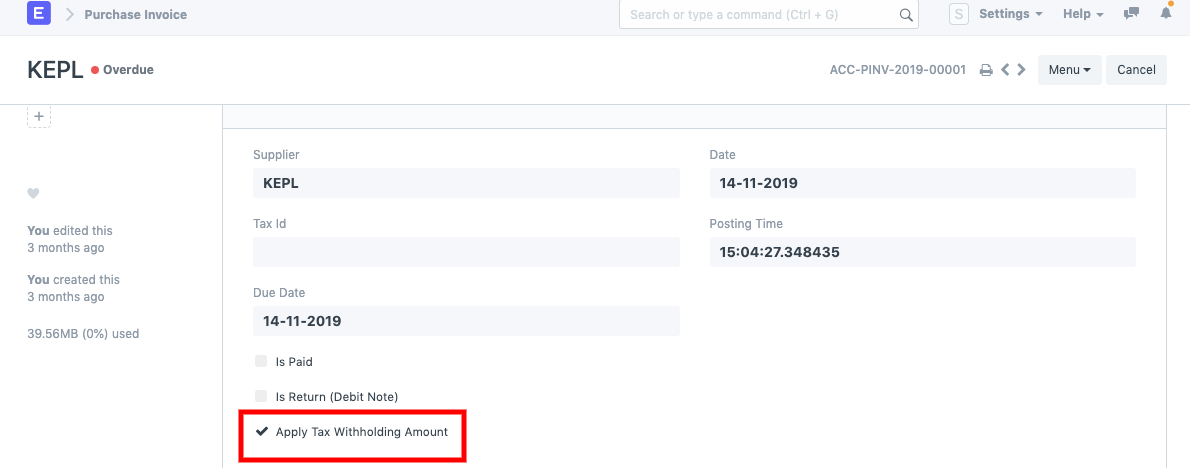
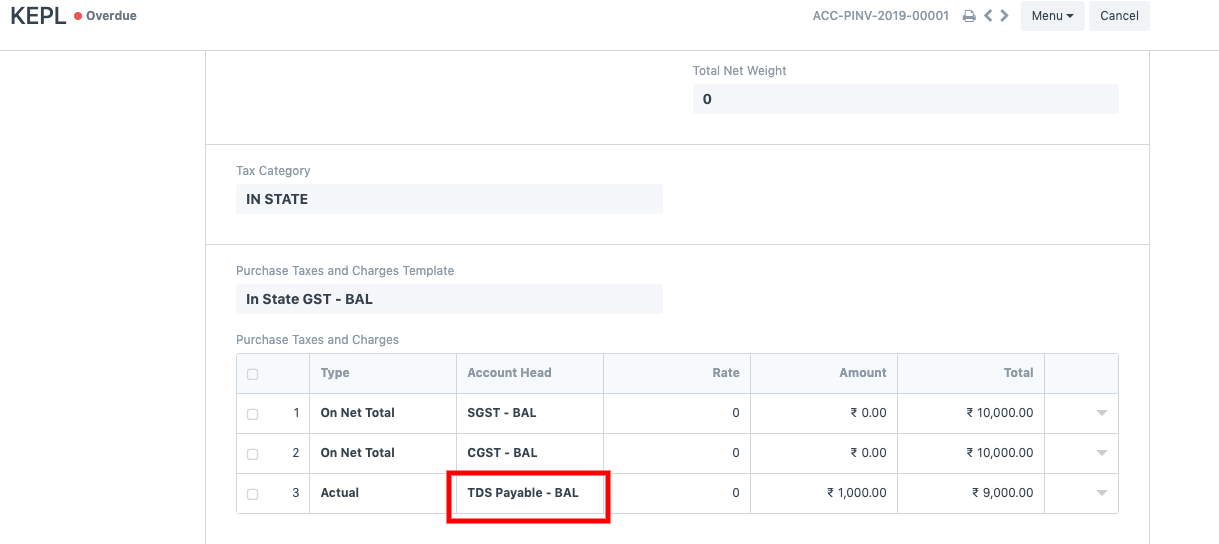
Standard report is also available to check monthly payable, just search for "TDS payable monthly" report for the same.
Kajal Tarpara
ERPNext Consultant
No comments yet. Login to start a new discussion Start a new discussion