Khatavahi BI Solutions LLP - Subcontracting with ERPNext
Subcontracting is a type of job contract that seeks to outsource certain kinds of work to other companies. It allows work on more than one phase of the project to be done at once, often leading to qui
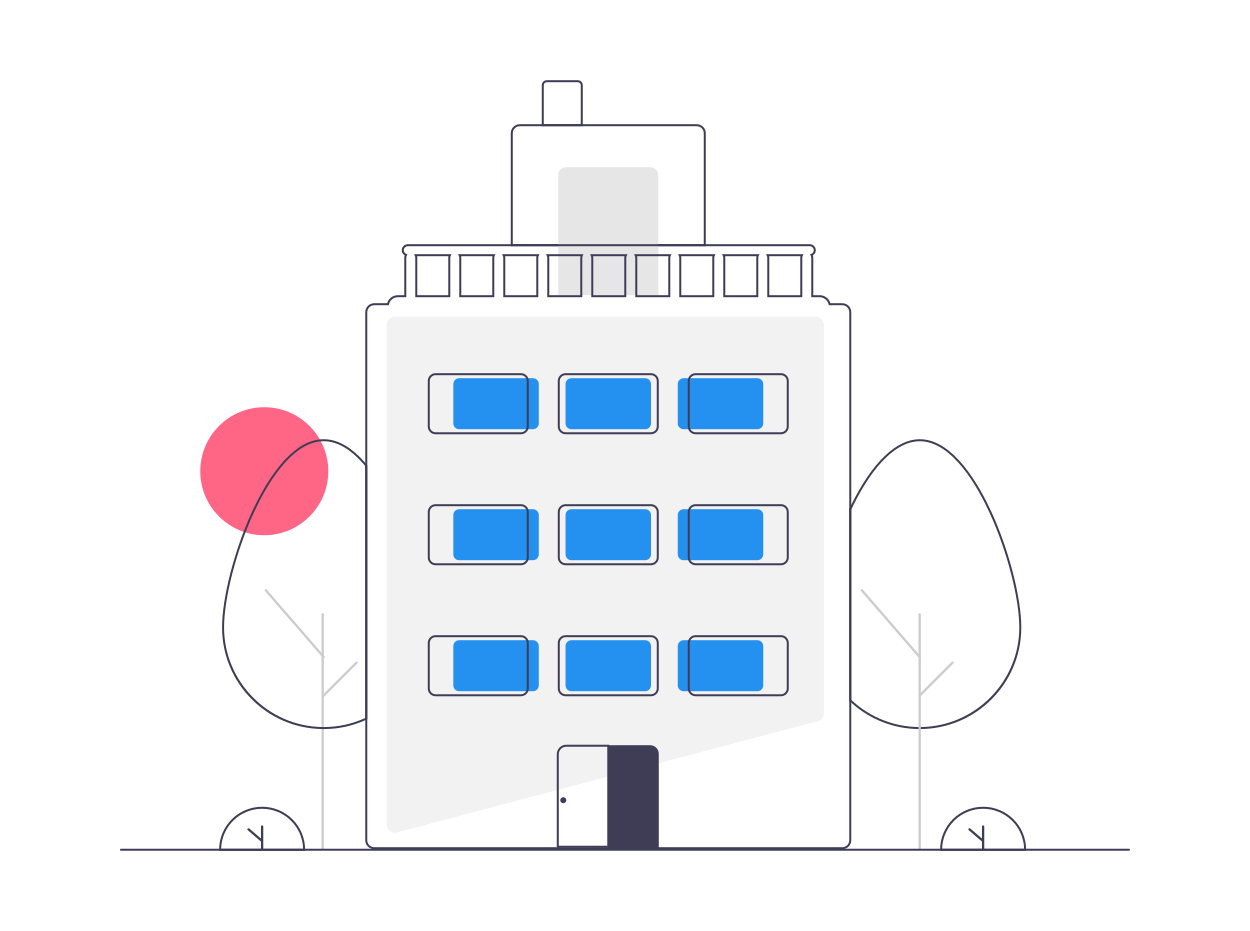
Subcontracting in ERPNext
Subcontracting involves outsourcing tasks to external parties, commonly used in manufacturing to expedite projects. ERPNext offers a feature to manage this process.
Setting Up Subcontracting:
Create a Service Item: Represents the subcontracted service cost.
Create Items: One for unprocessed and one for processed products.
Warehouse: Create a Supplier Warehouse.
Item Master: Enable "Supply Raw Materials for Purchase."
Creating a Bill of Materials (BOM):
Make a BOM for the processed item, with unprocessed items as sub-items.
Creating a Purchase Order:
Generate a Subcontract Purchase Order for the Service Item, with the finished good item linked.
Enable "Is Subcontracted."
Specify the service cost in the Rate field.
Creating a Subcontracting Order:
Make a Subcontracting Order for the Purchase Order. Raw materials are updated based on the BOM.
Record costs in the Rate field.
Select the raw materials to transfer to the subcontractor.
Creating Stock Entry to Transfer Raw Materials:
Create a Stock Entry to deliver raw materials to your Supplier. Use the "Send to Subcontractor" type.
Tick 'From BOM' and specify the BOM.
Creating a Subcontracting Receipt:
Receive finished and scrap items using a Subcontracting Receipt.
Set Accepted and Supplier Warehouses.
Check "Consumed Quantity" in the "Raw Materials" table.
Scrap items are determined by the BOM.
Creating a Purchase Receipt:
Generate a Purchase Receipt from the Purchase Order.
Stock and Accounting Ledgers are updated accordingly.
Supplier-Sourced Raw Material:
Include any raw materials sourced by the Supplier directly in the BOM, even if they have zero value.
These items won't appear in the Subcontracting Order.
Exclude them when creating a "Transfer."
Please note that this summary provides an overview of the steps involved in subcontracting within ERPNext. Refer to the detailed documentation for comprehensive guidance on each step.
Jigar Tarpara
ERPNext & Frappe Consultant ERPNext & Frappe Developer CEO at Khatavahi BI Solutions LLP
No comments yet. Login to start a new discussion Start a new discussion